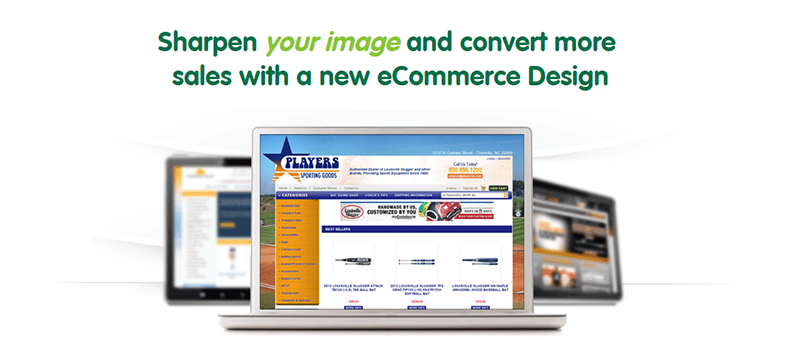Company Introduction
A subsidiary of Web.com and a sister company to Network Solutions, Register.com actually offers a more streamlined interface and set of offerings than those other sites. Even though the Register.com website builder is the same one that Network Solutions uses, the overall experience just seemed much smoother to me. That’s not to say that the platform is perfect, though. Like other companies under the Web.com umbrella, pricing practices are a little questionable, and sticker shock can come into play if you don’t pay attention to the fine print.
Most Register.com reviews rank the builder as slightly above average, which I generally agree with. It’s a great first-time builder for business owners, and the plans are very reasonably priced, but based on your needs, there are likely better options out there.

Ideal For
Small business owners are ideal candidates to use the services offered by Register.com Inc. The tools can help entrepreneurs at any stage of success create a winning website to connect with their customers. And the plans are affordable enough that they won’t break any business owner’s budget. There are ecommerce options for company’s interested in selling online, and gorgeous templates for use by traditional brick-and-mortar stores.
Templates
One area where this builder really stands out is the selection of templates and themes offered. Register.com templates are unique in that many come prepopulated with content you can use on your own site. The prewritten copy on these templates was crafted by professional writers, and includes information that’s specific to the industry in which you operate. This can be a huge help for business owners who struggle with written communication, or who just want to save time by not writing paragraph after paragraph themselves.

Ease of Use
Although I found the Register.com website builder to be virtually identical to the one offered by Web.com and Network Solutions, there seemed to be fewer obstacles in the account management interface, making for an overall improved experience. The builder itself was a breeze to use, and I could easily add images, maps, videos, and more with just a few clicks. And the drag-and-drop editor allowed me to rearrange the elements on a page until it looked exactly like I wanted it to.
Though it’s not quite as feature-rich as others tools I’ve tried, there are a surprising number of options available with this builder. And if you already have a website hosted by a different company, you can use Register.com to transfer domain names and maintain your site using this tool.
Reviews
Though not all Register.com review are glowing, most users give the company credit where it’s due. The website builder is solid, but not cutting edge, and though the support options are sufficient for most, many people still call the company out for it’s less than clear-cut pricing plans. Since I was already familiar with the business practices of Web.com—Register.com’s parent company—it didn’t surprise me that the rates weren’t as obvious as they are on some other builders. Business owners who haven’t previously done business with Web.com, though, might want to look things over carefully when they reach the checkout screen.
Conclusion
Although there may be better website builders for small-business owners to use, Register.com’s is far from the worst one. This builder does have all the basics covered, but it can’t compete with some of the more intuitive builders that can help you build a site in under an hour, and without having to enter any billing information. My advice? Explore your other options first, then revisit Register.com if you still feel like it’s the best tool for you.